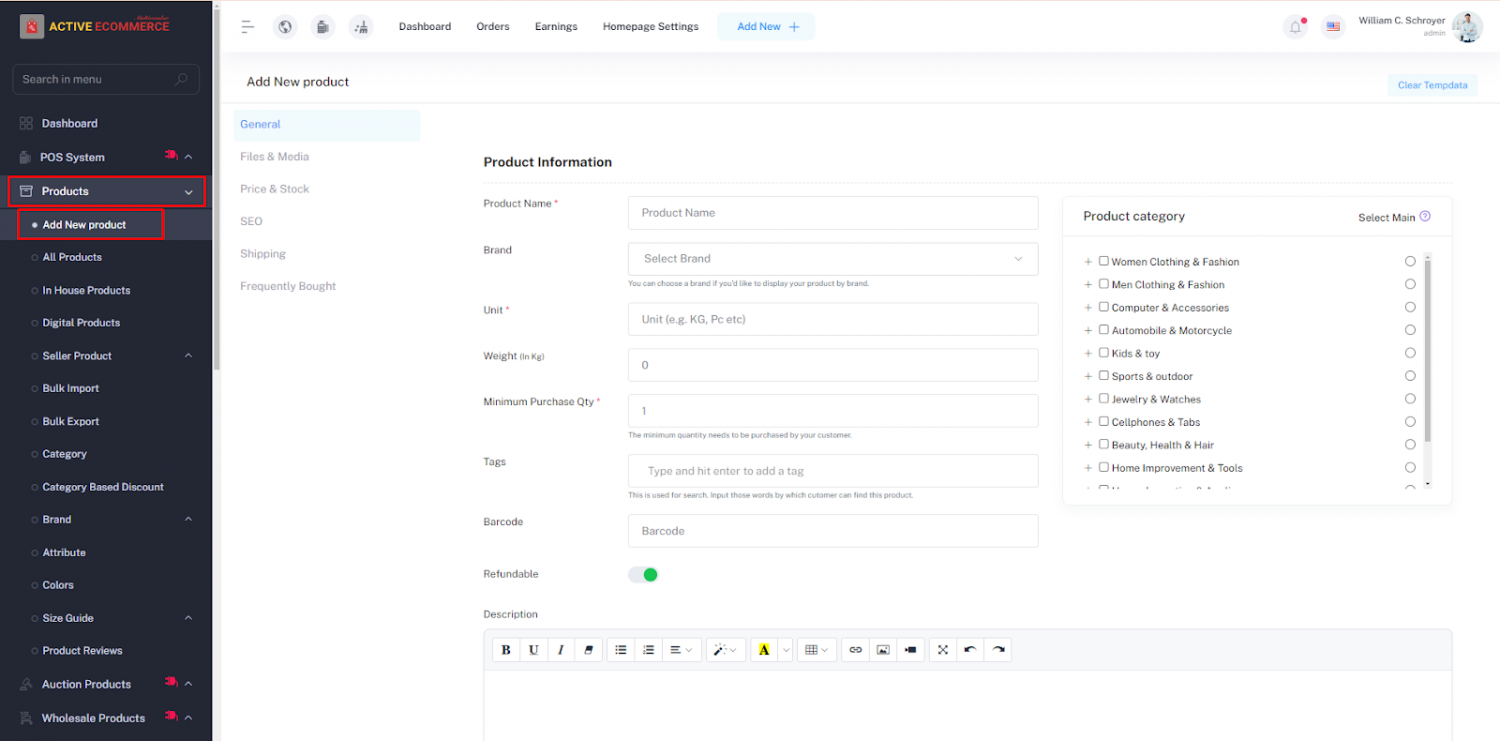
How to upload products from sellers?
Log in as a seller.
Go to the left navigation bar and click on Products.
Click Add New Products from the top navigation bar.
Fill the text fields named Product Name, Brand, Unit, Weight, Minimum Purchase Qty, Tags, Barcode, enable or disable Refundable switch, Image (Main Images, Thumbnail Image), Video (Video From, Video URL)
Select multiple category and a main category
Then fill up the Product Variation part. Fill up Color (options can be enabled or disabled) then Attributes.
Then fill up the Product price section. Fill up Unit price, Discount Date Range, Discount, Quantity, SKU, External link, External link button text.
Fill up the Description field.
Fill up the PDF Specification
Fill up the SEO Meta Tags.
Frequently Brought: seller can add frequently brought products separately or category-wise. If want to add a product separately then choose Select Product and click on Add More, if want to add a product category-wise then choose Select Category and select the category from the dropdown menu.
Click on Upload Product.